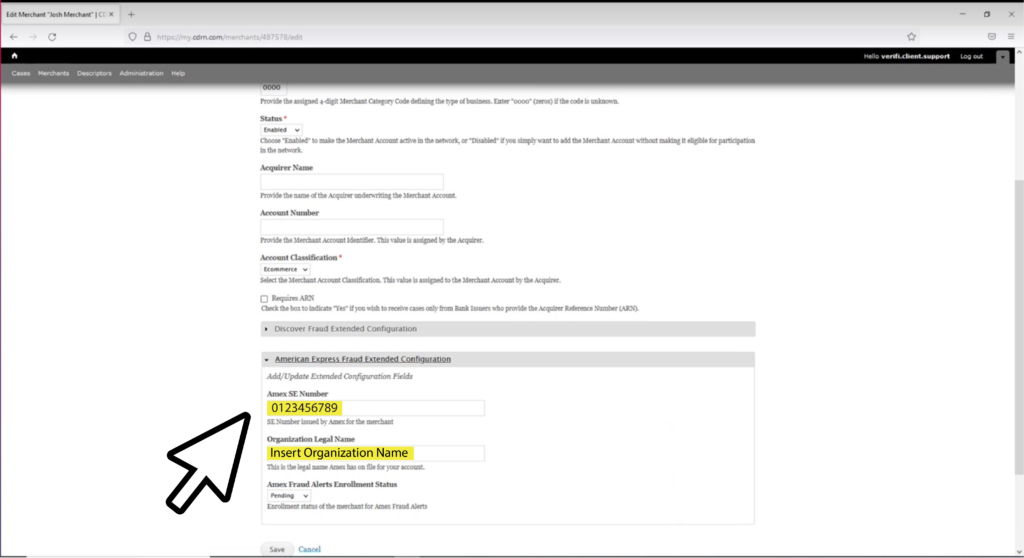Verifi has partnered with American Express, expanding dispute coverage for CDRN clients on a global scale. To receive notifications of your American Express pre-disputes within the My.CDRN portal, Verifi clients will need to follow the below steps and submit TWO pieces of key information:
- Login to My.CDRN.com.

2. Click on the “Merchants” in the top navigation.
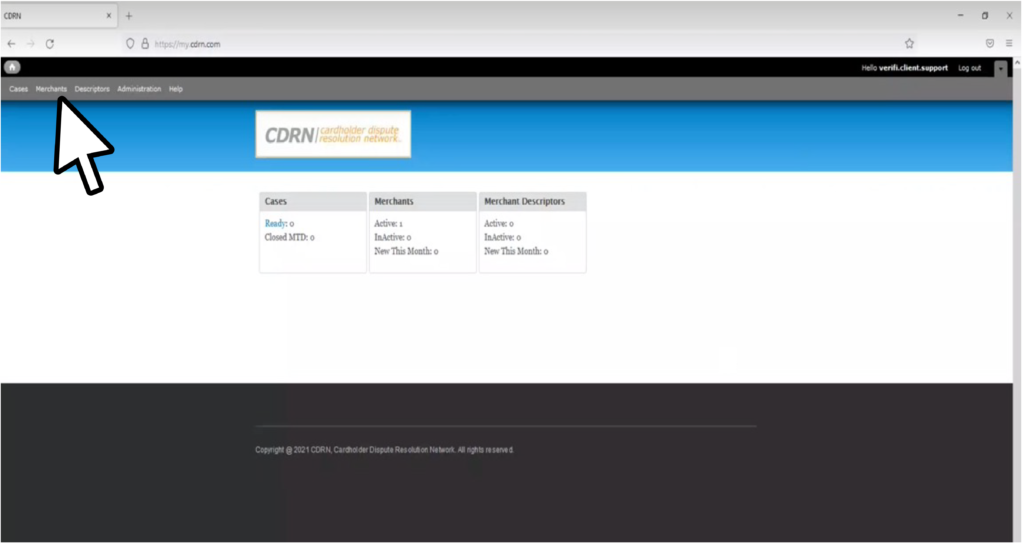
3. Select the desired Merchant account you want to add American Express coverage. Click on the name.
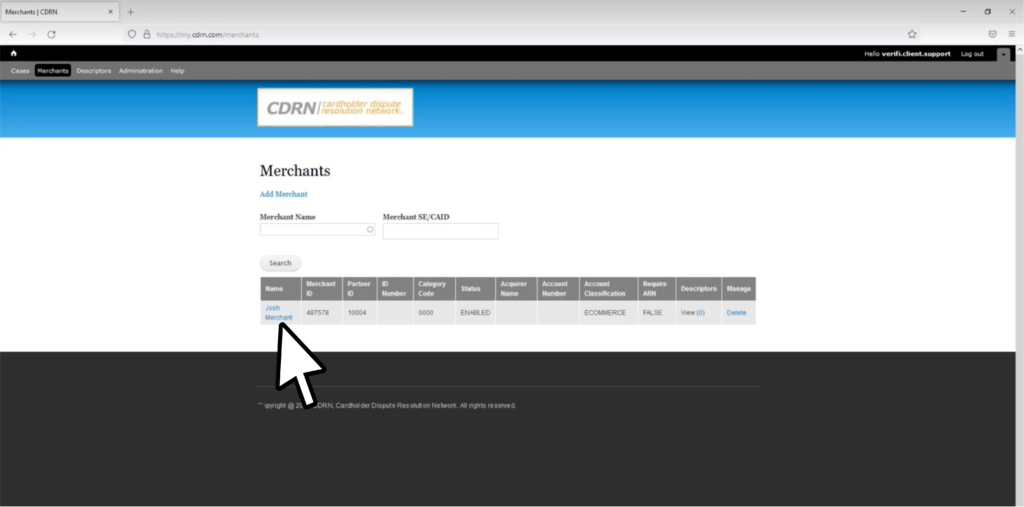
4. The Edit screen will populate. It may take a few seconds for all areas of this form to populate.

5. Scroll down on the edit screen to reveal the “American Express Fraud Extended Configuration” dropdown. Expand the dropdown to reveal where to input additional values.
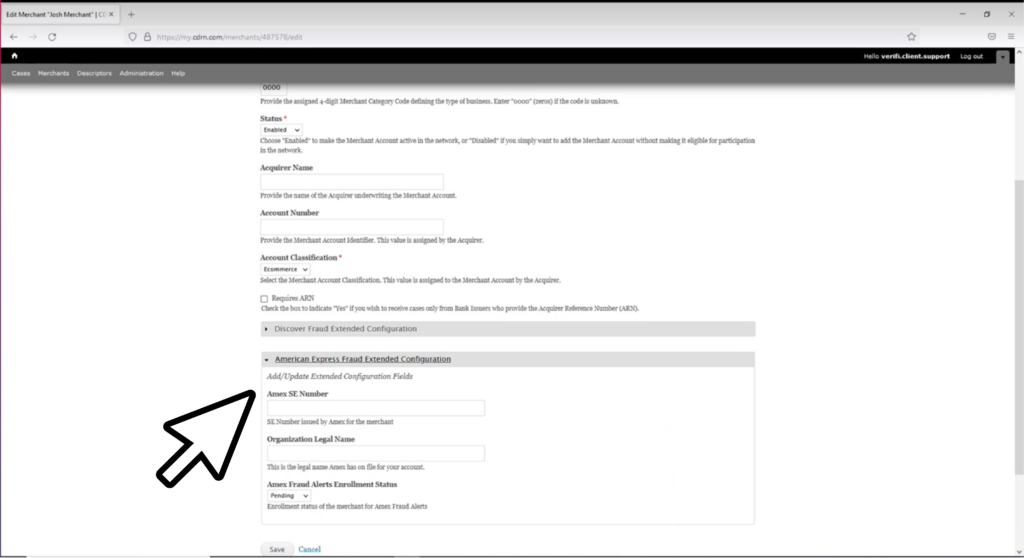
6. Submit applicable “Amex SE Number” and “Organization Legal Name” into the text boxes and click “Save”. Most Amex SE Numbers are 9 or 10 digits.